OsmocomBB
OsmocomBB Getting Started
I will be doing this for demo purposes in a Virtual Machine running Kali Linux 2.0 64Bit
But it’s best to do this on a native installed Linux System
This page will describe how to compile the firmware, the host utilities and how to use them. If you haven’t done so already, checkout PreliminaryRequirements
Compiling osmocomBB
osmocomBB consists out of software that is intended to be run on the phone (target) and the host system.
Dependencies for the host
osmocomBB requires GNU autoconf, automake, libtool, pkg-config, make and GCC to compile.
The name of these packages depend on the distribution used.
You will also need git to access and update the sources.
So to begin open up a Terminal window
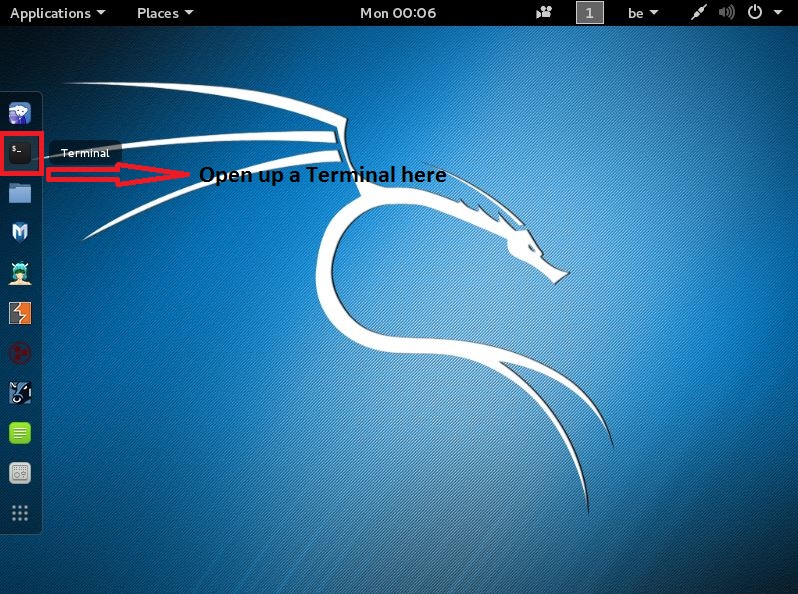
Once u have opened a terminal window execute the following commands:
sudo apt-get install libtool shtool automake autoconf git-core pkg-config make gcc
like this
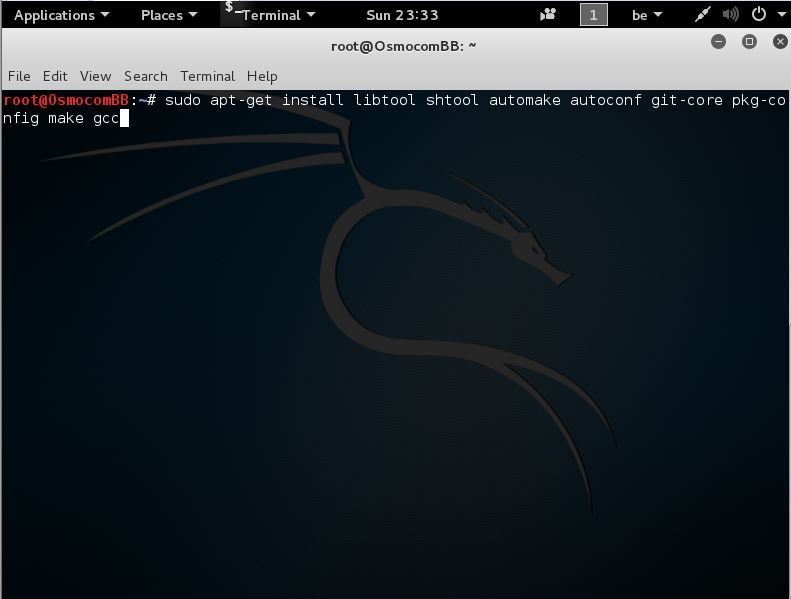
and press Enter
U should then see this
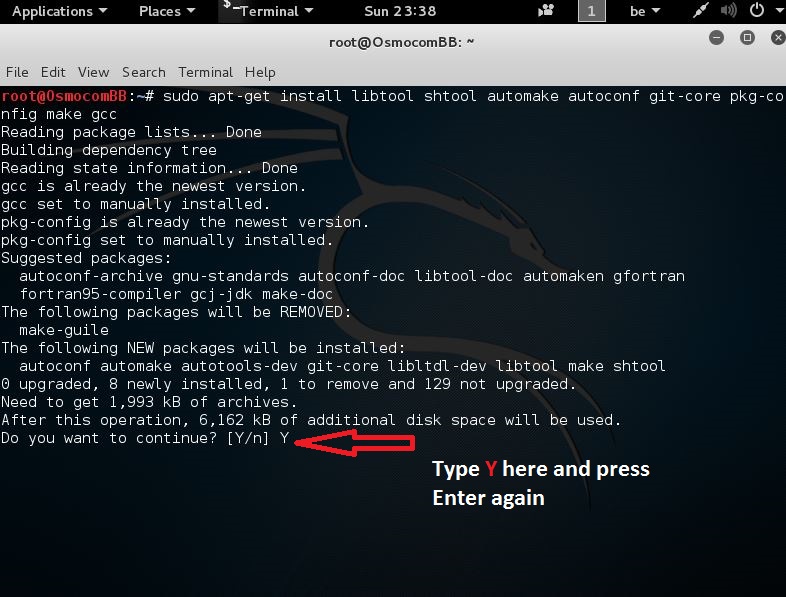
Type Y and press Enter again
When done u should end up with this
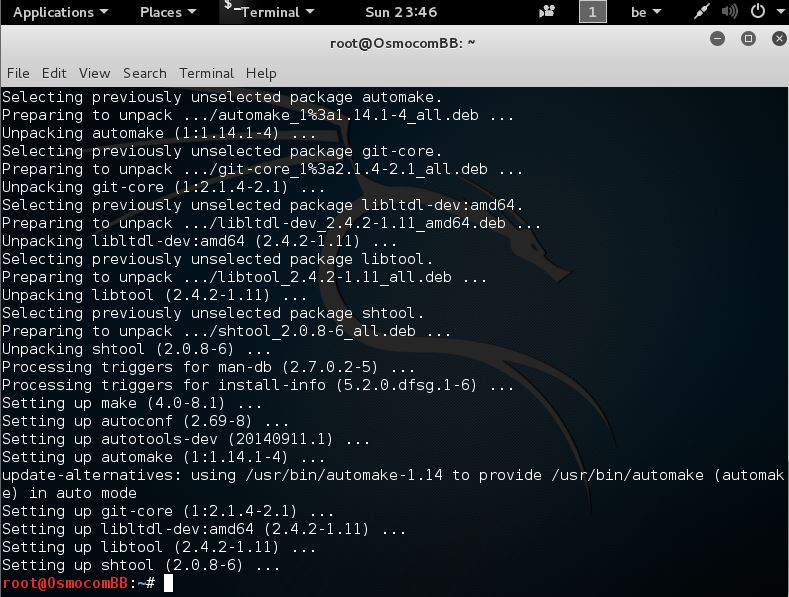
For osmocomBB, as for several other osmocom projects, you will also need libosmocore.
