SDR Tools
Install HackRF tools in Kali linux
First of all these tools can be installed also on other linux systems.
Like Ubuntu or other Debian based linux like Kali linux.
I will now show you how to install it in Kali linux, since this is the OS we use for most tutorials.
Before we start installing the tools in Kali linux make sure your system is up to date.
After u have done that we can start installing the tools.
Step one:
Open a terminal window.
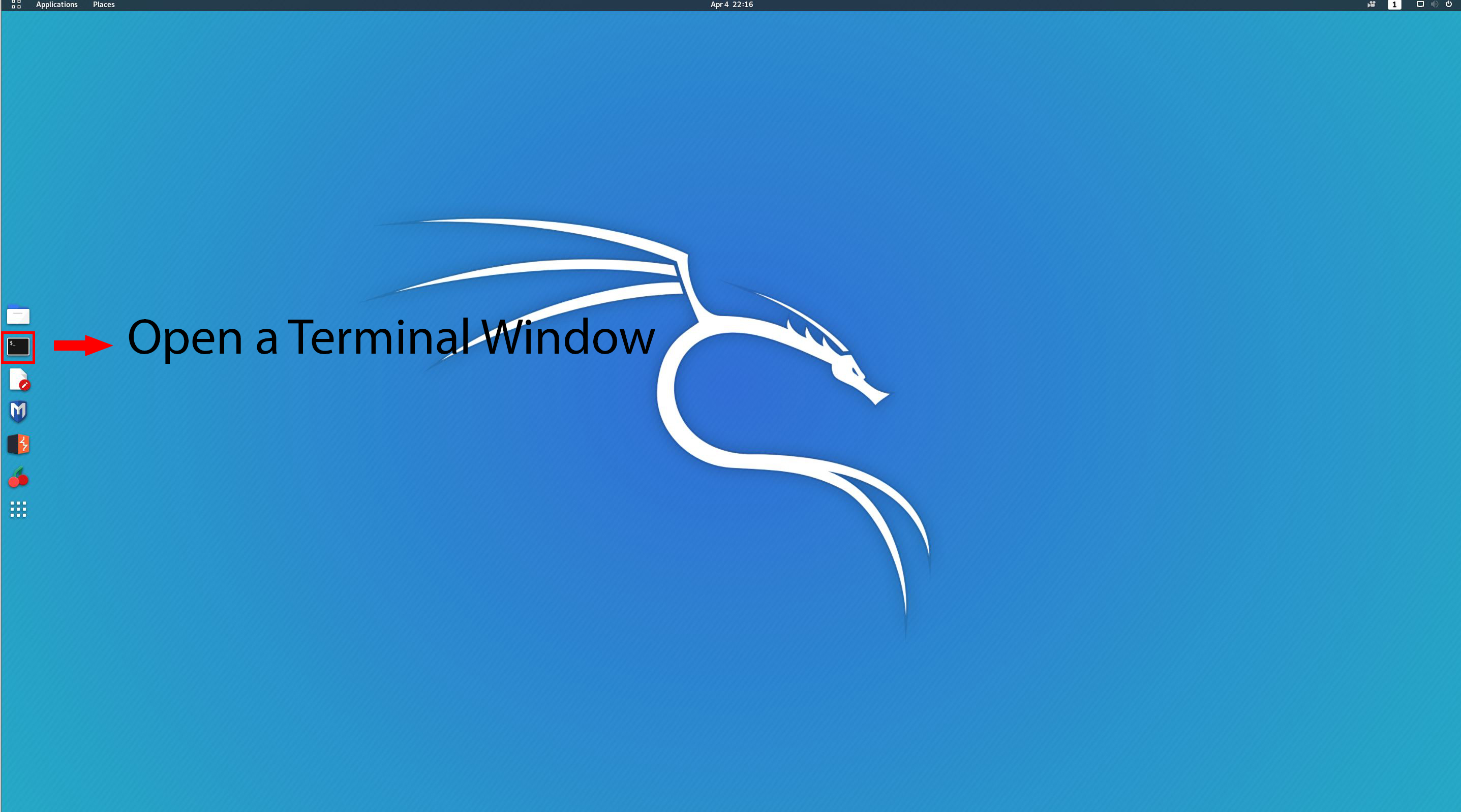
Step two:
copy and paste the following lines into the terminal window.
sudo apt-get install hackrf libhackrf-dev libhackrf0
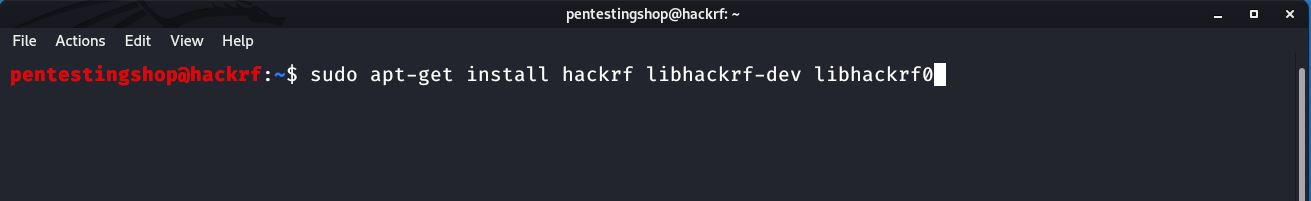
After u have done that u can push ENTER.
And you should be prompted to enter your password (if you have a non root user).
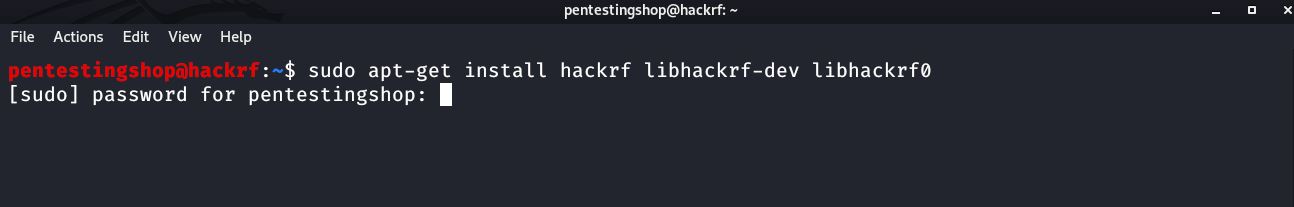
So enter you password now and press ENTER.
Step three:
You should now see that it’s going to start installing the tools.

Typ Y here and press ENTER again.
Now u should see that all the tools where installed.
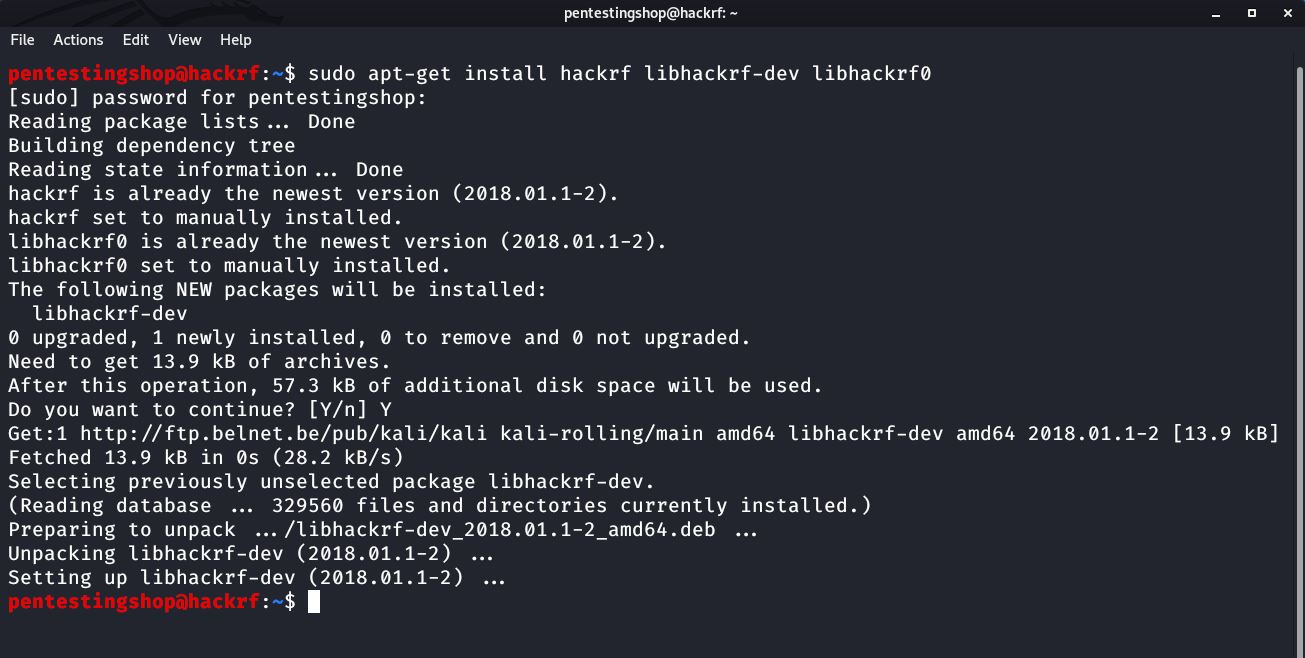
Congratulations you now installed all basic HackRF tools on your kali linux.
Step four:
U can now test if the tools where installed correctly.
U do this by running the following command.
hackrf_info
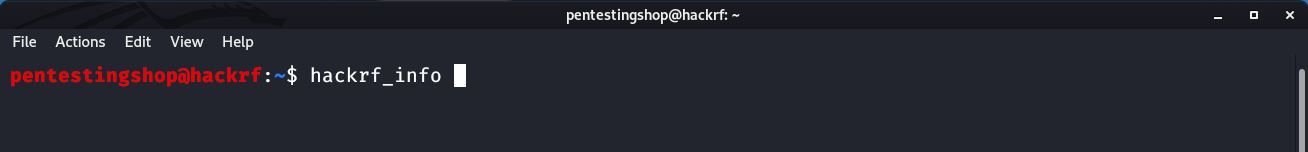
After u run that command and u pressed ENTER.
u should see something like this.

